Installation
You can use Pagedraw with any IDE, text editor, version control, and development tools you like.
Follow the steps below to install the Pagedraw CLI. The CLI syncs Pagedraw-generated code directly into your file system. Since they're just files, they fit right in to projects where you're also using, for example, vim or git.
This guide assumes you already have a React project setup. If you don't, consider trying Pagedraw in a fiddle instead.
1. Open Pagedraw and create a doc
Click Import Sketch in the dashboard and upload this Sketch
file.
You can create docs in Pagedraw without Sketch, but for now, importing a Sketch file is the quickest way to get started. Your first doc should look like this:
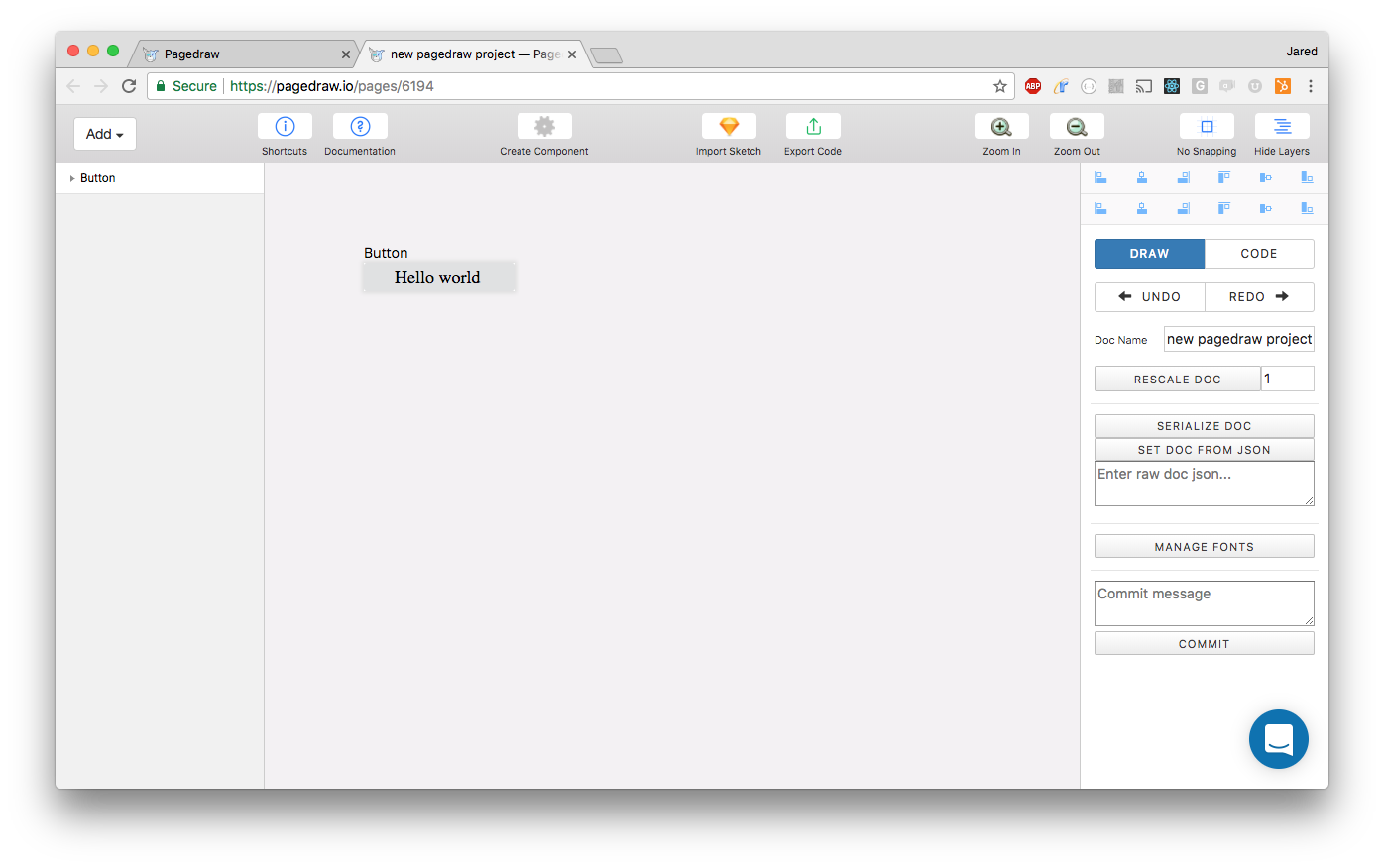
2. Install the Pagedraw CLI
npm install -g pagedraw-cli
pagedraw login
The Pagedraw CLI lets you download Pagedraw generated code into your codebase. Authentication will open a browser window for you to Google Auth with.
3. Add a pagedraw.json file
Click on the Export Code button in the topbar to open the modal shown in the screenshot below. Copy the listing under pagedraw.json into a file called pagedraw.json at the root of your project. This file tells the Pagedraw CLI which Pagedraw project to sync with.
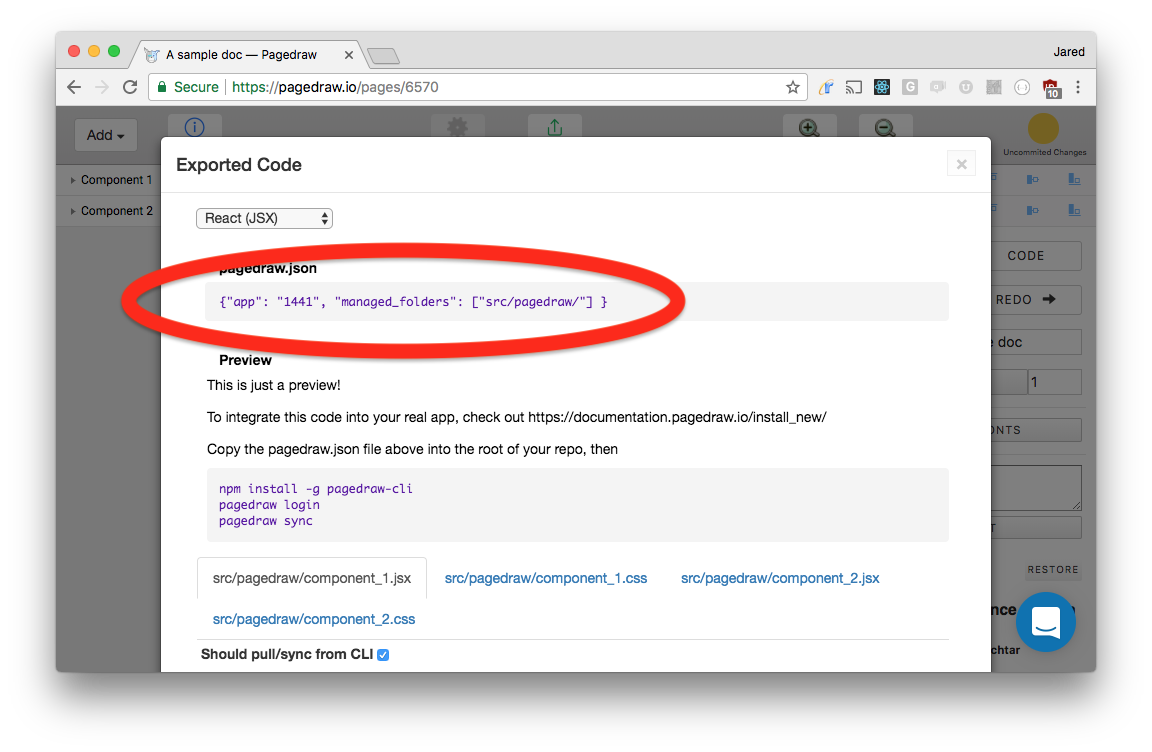
Now run
pagedraw sync
to download the hello world page's code into src/pagedraw/button.js. Sync will keep running, continuously downloading updated code as you edit the doc in the Pagedraw Editor.
4. Wire the pagedrawn files into the React app
Finally, go into any of your own React components where you'd like to use that button. Let's say your project has a HomeApp component. You might do
import React from 'react';
import PagedrawButton from '../relative/path/to/src/pagedraw/button';
class HomeApp extends React.Component {
render() {
return <div className="my-own-div">
<PagedrawButton />
<div>Other, unrelated content</div>
</div>;
}
}
where ../relative/path/to/src/pagedraw/button is the relative path from your calling file to src/pagedraw/button.
If you refresh your local dev environment you should now see the Pagedraw button there. Go ahead and make any changes to that button in the Pagedraw doc (maybe change the font color, for example) and see that those changes are reflected live in your local application!
